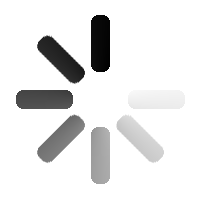3D Asset Details for Aurora borealis
Aurora borealis -
Houdini 18.5
(1)
Aurora borealis |
| Author: | Christian |
| Version: | 3 |
| Asset Type: | Object node |
| Dependencies: | None |
| File Size: | 331.07KB |
| Created: | Nov 22, 2021 |
| Terms of Use: | Standard License |
| Compatibility: | Houdini 18.5 |
| Supported In: |
-
Version 3 - Nov. 22, 2021
Cleaned up a leftover from a older asset refference in the Example Hip file. If you got a message "Unknown operator type: CGriese::Object/aurora_borealis::5.0" during opening the file, this should be fixed now.
-
Version 2 - Nov. 19, 2021
This Asset has last been updated 11.19.2021. I fixed an issue with the shaders occuring in some versions of Houdini 18.5. I also simplified the shader which made it around 200 % faster on my system. Because of the update functionality in orbolt, the new asset has the same version number (v4), please replace the old otl.
This author does not have any other assets in the store.
Write a Review
Ratings:
1
0% (0)
2
0% (0)
3
0% (0)
4
0% (0)
5
100% (1)
Reviews (0)