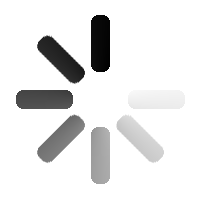3D Asset Details for Kevfx Load Blendshape CSV
Kevfx Load Blendshape CSV |
| Author: | Kevin Ma |
| Version: | 4 |
| Asset Type: | Sop node |
| Dependencies: | None |
| File Size: | 14.82KB |
| Created: | Jul 21, 2022 |
| Terms of Use: | Standard License |
| Compatibility: | Houdini 19 |
| Supported In: |
-
Version 4 - July 21, 2022
- End of promotion. Apprentice license of this tool is no longer free.
-
Version 3 - May 30, 2022
- A new button has been added to the node for recomputing the blendshape data when scene FPS is changed.
- Fixed some bugs.
-
Version 2 - May 22, 2022
Free for Houdini Apprentice License now !!
So give it a try first.
Write a Review
by israelfornes - May 13, 2022
Hello!!! I have an FBX Character Import node in the Geometry space, then I place Kevfx Load Blendshape CSV node, load the CSV file already exported from Live Link Face into the asset and connect both nodes with Rig Match Pose and from here nothing really works.... When I select RigMatchPose to click enter over the viewport window and activate the rigs, in the viewport, in yellow, I get a message saying "Failed to retrieve the active pose node", and what I can really see is just three joints, "Head" "Left Eye" and "Right Eye" all placed in the same spot, 0,0,0, but if I open the CSV in a text app I can see there are all the frames and all the joints, not just three. Is for the trial? in the video you connect your asset to an auto face rig of your own, but I am trying to connect to RigMatchPose, is that the problem? cannot see any face rig or face skeleton or nothing from your file with a face shape......... I'm very confused, please help
by petewallaceguildhall - Mar 22, 2022
Hello there, Currently getting the error: Error Invalid source /obj/kevfx_load_blendshape_csv_object1/kevfx_load_blendshape_csv1/python1 Error: Python error: Traceback (most recent call last): File "<stdin>", line 29, in <module> OSError: [Errno 22] Invalid argument .